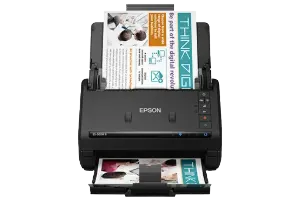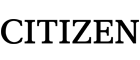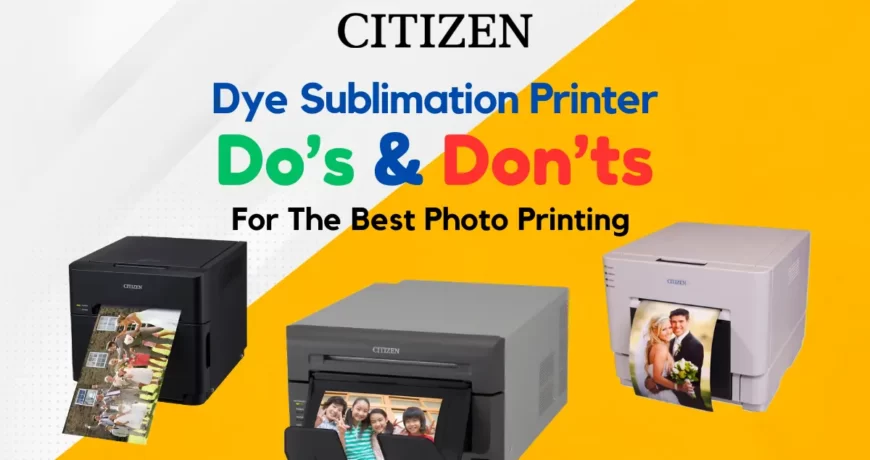
Elevate Your Photo Printing: Citizen Dye Sublimation Printer Do’s and Don’ts Leave a comment
Introduction
In the world of photography and visual storytelling, the quality of your photo prints can make or break your creative vision. Dye sublimation printers have brought about a significant transformation in photo printing. They achieve this by using a process that transfers heat to infuse inks directly into high-quality inkjet papers. This method ensures vibrant, fade-resistant prints with a level of detail and color accuracy that traditional printing methods struggle to match.
Citizen photo printer is one of the most popular Dye Sublimation Printers for digital photo studios, photo booths, as well as event photography. Additionally, the printer is very user-friendly and easy to use. To get the top-notch photo printing experience, it’s essential to know the do’s and don’ts when using a Citizen Dye sublimation printer.
This article will guide you through tips and tricks for using a dye sublimation photo printer.

Mastering Dye Sub Printing: Tips for Quality Photo Printing
Citizen dye sublimation printers are well-known for their outstanding print quality and dependable performance. These photo printers employ a distinct heat transfer method to embed vivid colors and intricate details into your prints, resulting in incredibly realistic images. If you need to
To maximize the capabilities of the Citizen dye sublimation printer, here are some crucial do’s and don’ts to keep in mind:
Best Practices for Photo Printing (Do’s)
1. Read The User Manual
It is crucial to read the user manual for your Citizen printer. It provides insights into the printer’s features, proper setup, maintenance, safety precautions, and troubleshooting tips. Comprehending these instructions will help you achieve the best performance from your photo printer, prolong its lifespan, and improve the quality of your photo prints. Furthermore, the manual typically contains warranty information, assisting you in understanding the coverage and making claims if necessary. In conclusion, investing time in reading the user manual is a wise decision to optimize your Citizen printer’s functionality and protect it from unnecessary problems.
2. Use Original Citizen Consumables
Using original Citizen Consumables is paramount for maintaining the optimal performance and longevity of your printer. These genuine consumables, such as thermal paper and ribbon, are meticulously crafted to seamlessly integrate with your specific Citizen Printer models. Opting for genuine consumables minimizes the chances of compatibility problems, which can result in printing errors, diminished print quality, or potential harm to the printer itself. Additionally, original consumables often come with warranties, providing extra reassurance and assistance. In essence, investing in genuine Citizen Consumables is a cost-effective decision that safeguards your printer’s effectiveness and dependability.
3. Maintain a Dust-Free Environment
Maintaining a dust-free environment is essential for achieving excellent photo prints. Dust particles, often invisible to the naked eye, can settle on your printer’s components and printhead, leading to smudges, streaks, or irregularities in your printed photos. To prevent this, it’s important to set up a clean workspace specifically for your printer and regularly clean the area to reduce airborne dust. A dust-free environment not only improves print quality but also prolongs the lifespan of your printer by preventing internal damage caused by dust infiltration.
4. Ensure Proper Air Circulation
Ensuring proper air circulation around your printer is crucial for maintaining consistent performance. Sufficient ventilation helps dissipate the heat generated during printing, preventing overheating and potential damage to internal components. Make sure to position your printer in an open area with enough space around it to allow for unrestricted airflow. Avoid placing it in cramped, enclosed spaces or near sources of heat. Good air circulation not only supports reliable operation but also helps preserve optimal print quality, especially during long print jobs, by preventing issues related to overheating.
5. Verify Proper Electric Connections
Ensuring reliable electric connections is crucial for your printer’s proper operation. Begin by utilizing a stable power source, like a surge-protected outlet, to prevent voltage fluctuations or sudden power cuts that might disrupt photo printing. Confirm that the power cable and other connections are firmly attached and free of damage, reducing the risk of electrical problems or short circuits. It is also advisable to allocate dedicated electrical circuits for your dye sublimation printer to prevent overloading shared outlets. Maintaining consistent and stable power not only prevents printing disruptions but also safeguards your printer from potential electrical harm, ensuring optimal functionality for years.
6. Perform Regular Printer Maintenance
Regular maintenance is crucial to maintaining the print quality and extend the lifespan of your Citizen Photo printer. This involves several tasks such as cleaning the print head and paper feed mechanisms, replacing the ribbon, and calibrating the printer when necessary to ensure accurate color reproduction. Scheduled maintenance prevents issues like clogs, streaks, or faded prints and prolongs the life of vital components. Furthermore, refer to your printer’s user manual for maintenance recommendations specific to your model. By incorporating routine maintenance into your printing routine, you can consistently produce high-quality photo prints and keep your photo printer operating at its best.
Printing Pitfalls (Don’ts)
1. Be Careful When Unplugging USB Cables
Unplugging the USB cable while the printer is operational can adversely affect its functionality. Forcefully pulling the USB cable at an angle can damage the connector or the USB port on the printer, potentially making it unusable. Taking these precautionary steps helps prevent damage to your printer, maintains the integrity of the connection, and ensures that your printer continues to function properly. A careful approach to USB unplugging is a simple yet effective way to avoid unnecessary repairs and downtime.
2. Use Short Data Cables
It’s advisable to use short data cables when connecting your Citizen Photo printer to your computer. Longer cables can cause data signal degradation, leading to communication errors between the printer and the computer. Shorter cables are better at transmitting data efficiently, reducing the risk of data loss, print interruptions, or erratic behavior. When choosing a data cable, select one that’s the appropriate length to reach between your printer and computer without extra slack. This approach guarantees a stable and dependable connection, minimizing the chances of print errors and keeping your printing workflow efficient.
3. Check Printer Air/Heat Holes
Neglecting to perform regular checks on your printer’s air and heat vents can have adverse consequences. These openings are essential for regulating the printer’s temperature and preventing overheating. Accumulated dust and debris can block airflow, causing the printer to operate at higher temperatures. This can lead to hardware damage, problems with print quality, or even printer failure. It’s essential to periodically examine these vents and clean them when needed to ensure proper ventilation. This straightforward preventive action helps keep your photo printer cool, efficient, and prolongs its lifespan, reducing the chances of expensive repairs or replacements.
4. Avoid Over-Adjusting Printing Correction
When compared to other dye sublimation photo printers, Citizen stands out with its printer driver, which includes automatic correction features. This means users do not need to manually make extensive adjustments to the photos they want to print. Citizen printer drivers provide a range of correction options to improve print quality.
Conclusions
In conclusion, dye sublimation printing stands as a remarkable innovation in the world of photo printing, offering a dazzling fusion of art and technology. The Citizen Photo printer has emerged as the preferred choice among photographers, photo printing businesses, and individuals alike. It is crucial to fully unlock the potential of this exceptional printer. Its precision and accurate color reproduction evoke profound emotions, capturing the essence of treasured moments with unmatched clarity. Always keep these Do’s and Don’ts for your Dye Sublimation Printer in mind to get the best results.
Explore here to learn about the advantages of Dye Sublimation Printers In Photo Printing.
For more updates Follow Us on Social Media