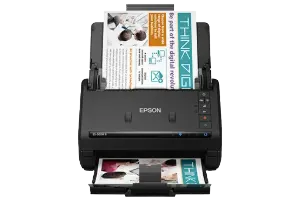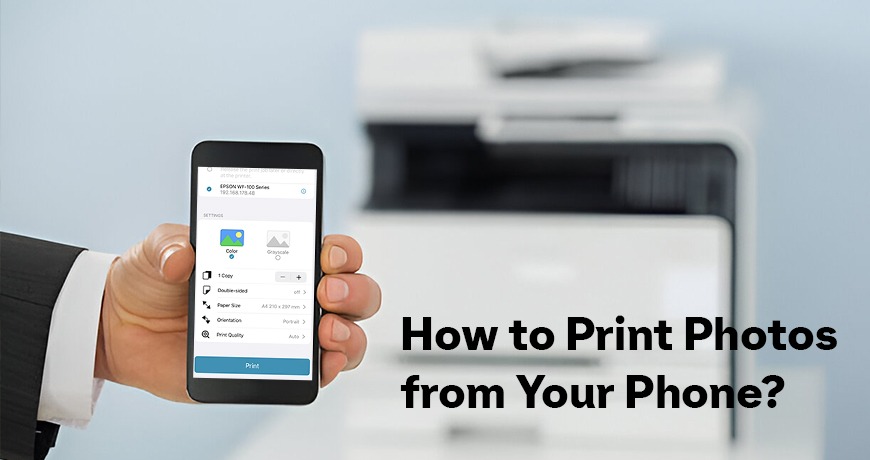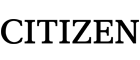How to Print Photos from Your Phone Leave a comment
In today’s digital age, we capture countless memories on our smartphones, but keeping them stored on a device doesn’t compare to the joy of holding a physical print. Printing photos from your phone allows you to preserve special moments, create personalized gifts, or decorate your space with meaningful pictures. Thanks to advancements in technology, printing from smartphones is easier than ever, with various methods available to suit different needs.
Methods for Printing Photos from Phone
1. Wireless Printing
One of the most convenient ways to print photos from a phone is through wireless printing. Many modern printers, like the Epson SureColor SC-F100 Printer, support Wi-Fi connectivity, allowing users to send photos directly from their smartphones. Additionally, printer manufacturers offer dedicated mobile apps, such as HP ePrint, Canon PRINT, and Epson iPrint, which streamline the printing process.
2. Mobile Printing Services
For those who don’t own a printer, mobile printing services provide an alternative. Services like Walgreens, CVS, and Snapfish allow users to upload photos via a mobile app or website, order prints, and pick them up at a nearby store. These services often offer various print sizes and finishes, making them ideal for personalized prints.
3. Cable Connection
If a wireless connection is unavailable, a USB cable can be used to connect the phone directly to a printer. For Android devices, a USB OTG (On-The-Go) adapter enables direct printing by connecting a USB-compatible printer. This method is especially useful when working with professional photo printers like the Citizen CX-02 Digital Photo Printer, which offers high-quality prints with exceptional color accuracy.
4. Cloud Printing
Cloud printing services such as Google Cloud Print and Apple AirPrint enable users to print photos from their phones to cloud-connected printers. By storing images on platforms like Google Drive or iCloud, users can access and print their photos from anywhere, making it a flexible and efficient solution.
Pre-Printing Tips
1. Image Resolution
For high-quality prints, image resolution is crucial. Photos should have a resolution of at least 300 DPI (dots per inch) to ensure sharp and clear prints. Lower-resolution images may appear pixelated when printed.
2. File Format
JPEG and PNG are the most commonly supported file formats for printing. While JPEG files offer high quality with compression, PNG files are preferable for images with transparency.
3. Editing Photos
Before printing, consider enhancing your photos using basic editing techniques. Adjusting brightness, contrast, and saturation can improve print quality. Mobile apps like Adobe Lightroom and Snapseed provide professional editing tools to refine your images.
Printing Photos from Specific Devices
Printing Photos from iPhone
- Use AirPrint to print directly from the Photos app.
- Use the built-in print feature in iOS to send images to a compatible printer.
- Utilize third-party apps such as Print Studio and FreePrints for additional printing options.
Printing Photos from Android Phone
- Use Google Cloud Print to send photos to a linked printer.
- Print directly from Google Photos using the built-in print feature.
- Explore third-party printing apps like PrinterShare for expanded functionality.
Popular Printing Options
Home Printers
Investing in a high-quality home photo printer allows for convenient, on-demand printing. Models like the Epson SureColor SC-F100 provide excellent color accuracy and long-lasting prints.
Photo Printing Kiosks
Retail stores and pharmacies often have self-service kiosks where users can print photos by transferring them via USB, Bluetooth, or cloud storage.
Online Photo Printing Services
For large prints or photo albums, online printing services offer delivery options. Companies like Shutterfly and Printique allow users to create customized prints and have them shipped directly to their homes.
Frequently Asked Questions (FAQs)
Q: What is the best way to print photos from my phone?
A: The best method depends on convenience and quality. Wireless printing offers immediate results, while online services provide professional-quality prints.
Q: Can I print photos from my phone using a cable?
A: Yes, you can use a USB cable or an OTG adapter for direct printing, especially for professional printers like the Citizen CX-02.
Q: How do I ensure the best print quality for my photos?
A: Use high-resolution images, choose the right file format, and edit your photos for optimal brightness and contrast.
Q: Can I print photos from my phone using a public printer?
A: Yes, many libraries, office stores, and print shops offer mobile printing services.
Q: Are there any specific printing apps recommended for iPhone/Android?
A: Yes, apps like HP ePrint, Canon PRINT, Epson iPrint, and Google Cloud Print are excellent options.
Conclusion
Printing photos from your phone has never been easier, thanks to various wireless, cloud-based, and traditional printing methods. By following simple pre-printing tips and using the right tools, you can achieve high-quality prints that preserve your cherished memories. Whether you prefer printing at home with advanced photo printers like the Epson SureColor SC-F100 or using professional services, there is a solution for everyone. For those looking to purchase high-quality printers in the UAE, Kepler Tech LLC offers a range of photo printers to meet your needs. Visit our store to explore the best options for professional and home photo printing!