Epson WorkForce Enterprise WF-C21000 D4TW Multi Function Printer
C21000 MFP is designed to be able to handle high volumes of printing quickly, with a print speed of up to 100 pages per minute. This is a very fast print speed and would be suitable for businesses that need to print large numbers of documents on a regular basis.
Designed to be able to handle very high volumes of printing without needing to replace the supplies. The ability to print up to 100,000 pages in monochrome or 50,000 pages in color without changing the supplies s makes it ideal for businesses that need to print a large number of documents on a regular basis. With low maintenance and superior image quality this MFP is easy to use and produces high-quality prints.
Ultra-fast business Multi Functional Printer
Compare
| brands |
|---|
| Printing Method | PrecisionCore™ Micro TFP printhead |
| Ink Technology | DURABrite™ Pro |
| Nozzle Configuration | 8,676 Nozzles Black, 8,676 Nozzles per Color |
| Minimum Droplet Size | 3.5 pl |
| Category | Office Departmental |
| All-in-One Functions | Print, Scan, Copy |
| Printing Speed ISO/IEC 24734 | 100 pages/min Monochrome, 100 pages/min Colour |
| Printing Resolution | 600 x 2,400 DPI |
| Colors | Black, Cyan, Yellow, Magenta |
| Double-sided scanning | Yes |
| Scanning Speed | 60 ipm ( Monochrome, Single-sided, 300 dpi, ADF ); 110 ipm ( Monochrome, Double-sided, 300 dpi, ADF ); 60 ipm ( Colour, Single-sided, 300 dpi, ADF ); 110 ipm ( Colour, Double-sided, 300 dpi, ADF ); |
| Type of fax | Walk-up black and white and colour fax capability |
| Fax Transmission Speed | Up to 33.6kbps / Approx. 3 sec/page |
| Copy Speed | Up to 100 ipm Black, Up to 100 ipm Colour *Simplex ADF 600 x 600 dpi (ISO/ IEC 24735) |
| Paper Formats | A3, A4, Postcard, A3+, A5, A6, B4, B5, B6, C4 (Envelope), C5 (Envelope), C6 (Envelope), DL (Envelope), Executive, Letter, Legal, HLT, No. 10 (Envelope), User defined |
| Compatible paper weight | 60 g/m² - 160 g/m² |
| Panel | Type: Color, Touchscreen, Diagonal: 22.7 cm |
| Product dimensions (Width x Depth x Height) | 674 x 757 x 1,243 mm ( |
| Product weight | 177.1 kg |
| Package dimensions (Width x Depth x Height) | |
| Package weight | |
| Warranty | One year – Terms & Conditions Apply |
| What’s in the box |
|
-
Epson Business Inkjet Printer, Photocopier Machine
Epson WorkForce Enterprise WF-C21000 D4TW Multi Function Printer
Epson Business Inkjet Printer, Photocopier MachineEpson WorkForce Enterprise WF-C21000 D4TW Multi Function Printer
C21000 MFP is designed to be able to handle high volumes of printing quickly, with a print speed of up to 100 pages per minute. This is a very fast print speed and would be suitable for businesses that need to print large numbers of documents on a regular basis.
Designed to be able to handle very high volumes of printing without needing to replace the supplies. The ability to print up to 100,000 pages in monochrome or 50,000 pages in color without changing the supplies s makes it ideal for businesses that need to print a large number of documents on a regular basis. With low maintenance and superior image quality this MFP is easy to use and produces high-quality prints.
Ultra-fast business Multi Functional PrinterSKU: C11CH88401BY -
Epson WF C21000 Ink
C13T02Y100 Epson WorkForce Enterprise WF-C21000 Black Ink
Epson C13T02Y100 WorkForce Enterprise WF-C21000 Black Ink is a high-quality ink cartridge designed for use in Epson WorkForce Enterprise WF-C21000 series printers. It produces sharp, clear, and consistent black text and images on a variety of paper types, making it ideal for use in office environments where printing quality is critical. The cartridge has a high yield, making it cost-effective and environmentally friendly, and it’s easy to install and replace, saving time for busy offices. The ink is durable, fast-drying, and resists smudging, fading, and water damage, ensuring high-quality prints every time.
- Original Epson Consumable
- Color: Black
- SKU: C13T02Y100
- Global delivery is available*
SKU: C13T02Y100 -
Epson WF C21000 Ink
C13T02Y200 Epson WorkForce Enterprise WF-C21000 Cyan Ink
The high-yield ink cartridge Epson C13T02Y200 WorkForce Enterprise WF-C21000 Cyan Ink is made to work with the Epson WorkForce Enterprise WF-C21000 printer. It has genuine Epson ink, which produces prints with excellent print quality and vivid, long-lasting colors. The large capacity of the cartridge makes it an economical choice for high-volume printing needs because it can print up to 50,000 pages* before needing to be replaced. The cartridge is perfect for professional-quality documents, presentations, and marketing materials because it produces sharp, clear text and images and is simple to install.
- Original Epson Consumable
- Color: Cyan
- SKU: C13T02Y200
- Global delivery is available*
SKU: C13T02Y200 -
Epson WF C21000 Ink
C13T02Y300 Epson WorkForce Enterprise WF-C21000 Magenta Ink
The Epson C13T02Y300 is a high-capacity Magenta ink cartridge for the Epson WorkForce Enterprise WF-C21000 printer. Using advanced PrecisionCore technology, this ink cartridge can create prints of a professional standard with vibrant colors and fine details. For busy offices and businesses, a high ink-yield cartridge offers a cost-effective printing solution. Additionally, it has a user-friendly design that makes installation and replacement simple and quick, enabling you to maintain your printer’s smooth operation with a minimum of downtime.
- Original Epson Consumable
- Color: Magenta
- SKU: C13T02Y300
- Global delivery is available*
SKU: C13T02Y300 -
Epson WF C21000 Ink
C13T02Y400 Epson WorkForce Enterprise WF-C21000 Yellow Ink
The Epson C13T02Y400 WorkForce Enterprise WF-C21000 Yellow Ink cartridge is a high-capacity ink cartridge designed for Epson’s WorkForce Enterprise WF-C21000 inkjet printer. On a variety of media, including plain paper, glossy photo paper, and more, this cartridge’s vibrant yellow ink produces rich, vivid colors. This ink cartridge is perfect for high-volume printing environments where reliable, high-quality output is required because it has a yield of up to 50,000 pages.
- Original Epson Consumable
- Color: Yellow
- SKU: C13T02Y400
- Global delivery is available*
SKU: C13T02Y400 -
Epson Maintenance Box, Epson WF C20600 Ink, Epson WF C20750 Ink, Epson WF C21000 Ink
Epson Maintenance Box – C13T671300
Epson Maintenance Box, Epson WF C20600 Ink, Epson WF C20750 Ink, Epson WF C21000 InkEpson Maintenance Box – C13T671300
The Epson Maintenance Box C13T671300 is a user-replaceable component in certain Epson inkjet printers. It collects waste ink during print head cleaning cycles and needs to be replaced periodically to ensure optimal printer performance.
- Original Epson Consumable
- Epson Printer Maintenance Box
- SKU: C13T671300
- Global delivery is available*
SKU: C13T671300



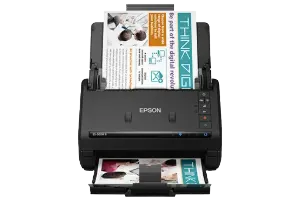











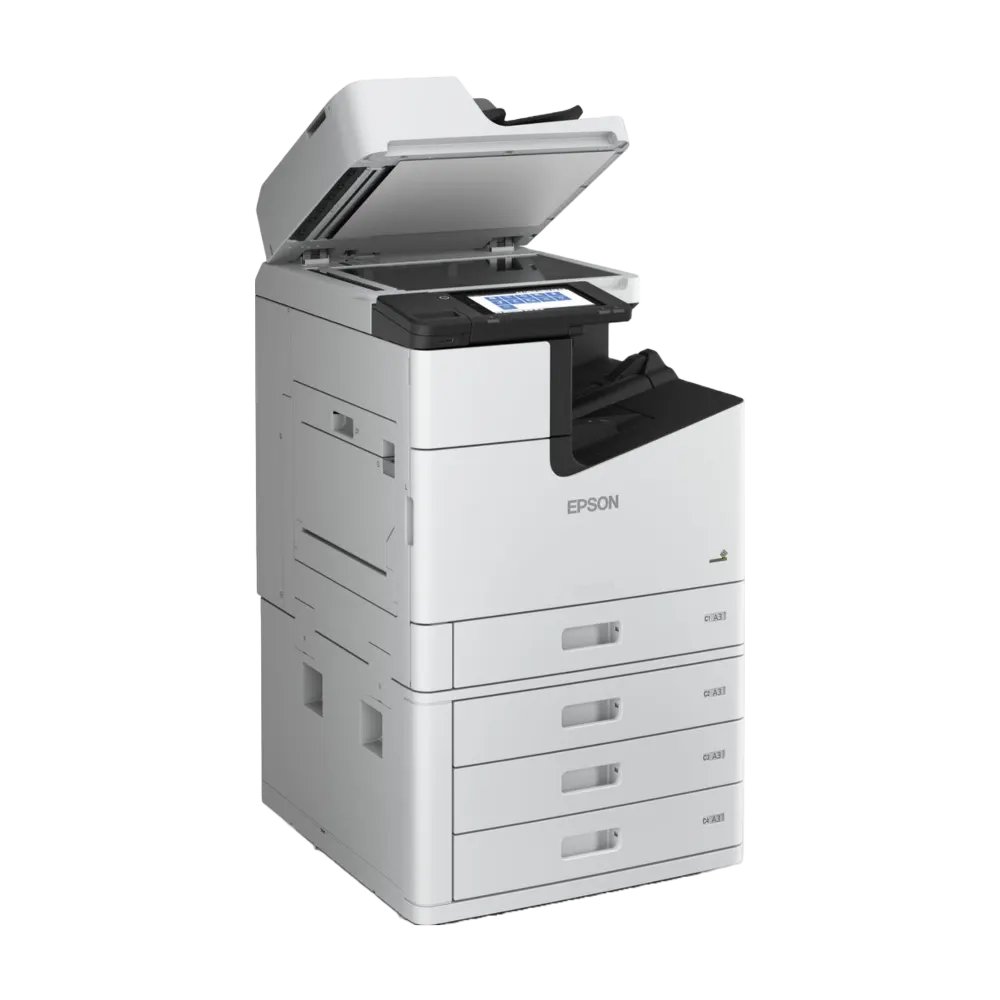



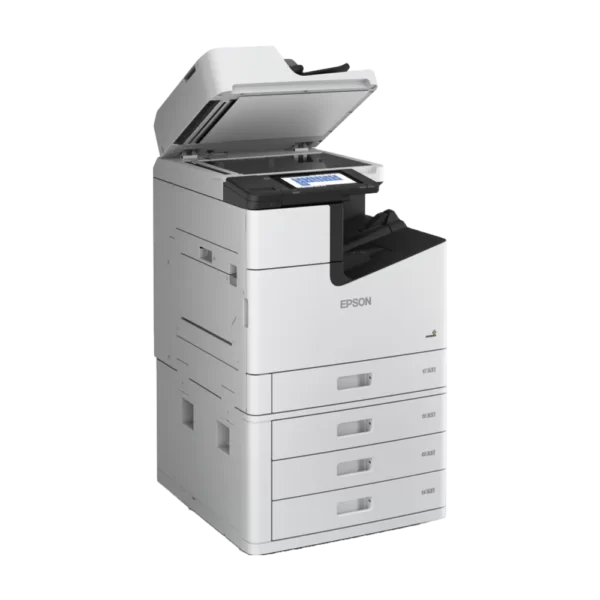


















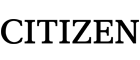
There are no reviews yet.