Epson WorkForce Pro WF-C5290 Wi-Fi Duplex Inkjet Printer
Out of stock
Discontinued
The WorkForce Pro WF-C5290 is a network printer that is designed for productivity and cost-saving. It uses PrecisionCore printing technology and has an innovative Replaceable Ink Pack System to minimize the need for interventions. The printer has fast speeds of 24 ISO ppm (black/color) and a fast first page out with no warm-up time. It also supports PCL and PostScript 3, and has advanced security features. It is suitable for use in busy workgroups and has seamless integration with enterprise applications. Additionally it is up to 45% lower in total printing costs compared to color laser printers, without compromising on productivity.
Compare
Epson WF-C5290 Printer: Detailed Overview
Boosting Productivity: WF-C5290 Printer Speed
Epson WorkForce Pro WF-C5290 Printer produces color and black-and-white prints at speeds of up to 24 pages per minute (ppm). This makes it the perfect option for busy offices and workplaces that need printing to be done efficiently & quickly. WorkForce C5290 uses PrecisionCore technology to rapidly produce high quality prints, which helps you get more done in less time. documents, reports or marketing materials.
Powered by heat-free PrecisionCore™
Epson’s PrecisionCore technology is a next-generation inkjet printing technology that delivers high-quality prints at fast speeds. It uses a high-density print chip that produces microscopic ink droplets, allowing for greater accuracy and detail in printing. The WF-C5290 Replaceable Ink Pack System is an innovative feature of some Epson printers that allows you to easily replace the ink packs instead of individual ink cartridges
PrecisionCore Technology
PrecisionCore technology, a cutting-edge printing innovation, uses advanced thin-film piezoelectric (TFP) elements to generate prints of exceptional quality without the use of heat. The PrecisionCore MicroTFP digital print chip, which is used in this technology, is based on semiconductor micro-fabrication techniques and can accurately print at the micron scale. Heat-free PrecisionCore technology has many advantages, including the ability to save time and money by using less power, producing fewer consumables, and requiring less intervention.Additionally, the absence of heat during printing can help to lengthen the printer’s lifespan and lower the possibility of printhead damage. From desktop inkjet printers to professional and industrial-level printers, a variety of printers feature heat-free PrecisionCore technology.


Minimize your interventions
The Replaceable Ink Pack System is an innovative feature of some Epson printers that allows you to easily replace the ink packs instead of individual ink cartridges. This helps to minimize interventions and reduce waste, as you only need to replace the ink pack when it is empty, rather than each individual ink cartridge.
The number of pages that you can print with a single ink pack will depend on a variety of factors, including the type of documents being printed, the coverage of ink on the page, and the printer model. According to Epson, the Replaceable Ink Pack System in the WorkForce Pro WF-C5290 allows you to print up to 10,000 mono pages and 5,000 color pages without changing the ink. This is based on printing at an average coverage of 5% for mono pages and 20% for color pages.The optional second paper tray for the WorkForce Pro WF-C5290 can increase the paper capacity of the printer to up to 830 sheets. This can be helpful for busy workgroups or for those who need to print large volumes of documents and want to minimize the need for paper refills.
Easy on your budget
Inkjet printers are often compared to laser printers in terms of cost per page, as the cost of consumables (ink or toner) can vary significantly between the two technologies. It is not uncommon for inkjet printers to have lower color costs per page compared to laser printers, especially for lower-volume printing.
Ultra-efficient paper handling
The Epson WorkForce Pro WF-C5290 Printer boasts a total input capacity of 330 sheets, including an 80-page rear tray for envelopes, labels and specialty media for efficient paper handling. An optional 500-sheet paper tray is available to increase paper capacity to 830 pages if required.
Enables remote printer gathering of data
The Epson WorkForce C5290 Printer is designed to enhance your office’s efficiency with its seamless integration with MPS software products. This feature enables the printer to interact with MPS software products from PrintFleet®, ECi (FMAudit®), and other manufacturers, providing efficient management and cost control. With this feature, businesses can easily manage their print environment, control printing costs, and optimize their print fleet performance.
To learn more about the technical details of this printer, please check the attached product datasheet or visit the provided link – Product Support.


Compared to using a color laser, you can reduce your printing costs by up to 62%.
Printing in color can be more cost-effective than printing in black and white, especially if you are printing a large volume of documents. With a color printer, you can produce sales and marketing collateral in-house on demand, rather than having to order large quantities in advance or paying for printing services at a copy shop. Using a color printer with heat-free PrecisionCore technology can also help to reduce costs by minimizing the use of consumables and the need for intervention. High capacity ink cartridges that can last up to 10,000 black pages and color yields of up to 5,000 pages can further reduce the cost per print by reducing the frequency of cartridge replacements. Overall, a color printer with heat-free PrecisionCore technology can provide a cost-effective solution for printing high-quality documents in color.
Save energy, save money
A feature called automatic two-sided printing enables a printer to automatically print on both sides of a piece of paper without the need for manual assistance. This makes printing more environmentally friendly by reducing paper use by up to 50%. Additionally, the WorkForce Pro WF-C5290 printer can use up to 85% less power than laser printers, which can aid in lowering operating costs and energy consumption. Additionally, using a printer like the WorkForce Pro WF-C5290 can help save energy when the printer is not in use since many laser printers consume more energy in “Ready” mode than an Epson device does while printing.

The change supplies less often
The extra-large, high capacity replacement 938XL Black ink supply is a convenient way to ensure that your printer has a reliable supply of ink. With the ability to print up to 10,000 pages without changing the ink packs, this ink supply can help to reduce the frequency of cartridge replacements, saving time and money. In addition to the 938XL Black ink supply, there are also a range of other ink supply bags available to suit different monthly print volumes. By choosing the right ink supply for your needs, you can help to ensure that your printer has a consistent supply of ink and avoid disruptions to your printing workflow.
Enhancing Efficiency: Epson WF-C5290
Epson Connect is a feature that enables wireless printing from your tablet or smartphone using a variety of devices, including Android, Apple iPad and iPhone, Chromebook, Mac, and Windows gadgets.Whether you are at the office or on the go, Epson Connect makes it simple to print documents, photos, emails, and web pages from your mobile device. You need a wireless network and an Epson printer that is compatible with Epson Connect. When you have them both, you can use the Epson Connect app to connect your smartphone to the printer and begin wireless printing. Epson Connect is an easy way to print from your smartphone or tablet. It can boost productivity and lessen the need for paper documents.
| Weight | 18 kg |
|---|---|
| Dimensions | 55 × 54 × 48 cm |
| brands |
| Printing Method | PrecisionCore™ Print Head |
| Nozzle Configuration | 800 Nozzles black, 800 Nozzles per colour |
| Minimum Droplet Size | 3.8 pl, With Variable-Sized Droplet Technology |
| Ink Technology | DURABrite™ Ultra |
| Application | Office Workgroup |
| Duplex Printing Speed | 15 A4 pages/min Monochrome, 15 A4 pages/min Colour |
| Printing Resolution | 4,800 x 1,200 dpi |
| Colors | Black, Cyan, Yellow, Magenta |
| Paper Formats | C4 (Envelope), Legal, A6, A5, B5, Letter, 9 x 13 cm, 10 x 15 cm, 13 x 18 cm, A4, B6, C5 (Envelope), No. 10 (Envelope), User defined, C6 (Envelope), DL (Envelope) |
| SKU | C11CG05201 |
| Product dimensions (Width x Depth x Height) | 42.5 x 53.5 x 35.7 cm |
| Product weight | 15.3 kg |
| Package dimensions | 55 x 54 x 48 cm |
| Package weight | 18 Kg |
| LCD screen | Type: Colour, Diagonal: 6 cm |
| Warranty | 12 months On-site service ( Condition Applies ) |
| What’s in the box |
|
-
Epson Business Inkjet Printer, Office Printers
Epson WorkForce Pro WF-C5290 Wi-Fi Duplex Inkjet Printer
Epson Business Inkjet Printer, Office PrintersEpson WorkForce Pro WF-C5290 Wi-Fi Duplex Inkjet Printer
0 out of 5(0)SKU: C11CG05201 -
Epson WF C5290, C5790 Ink
C13T944140 Epson WF-C52xx/WF-C57xx Series L Black Ink Cartridge
0 out of 5(0)SKU: C13T944140 -
Epson WF C5290, C5790 Ink
C13T944240 Epson WF-C52xx/WF-C57xx Series L Cyan Ink Cartridge
0 out of 5(0)The Epson WF-C52xx / WF-C57xx Series Ink Cartridge L Cyan – C13T944240 is designed for use with the WF-C52xx and WF-C57xx series of Epson printers. It contains high-quality pigment-based ink that delivers crisp, sharp, and long-lasting prints. With a high page yield, this cartridge can produce up to 3,000 pages before needing replacement, making it a cost-effective option for busy offices and businesses.
- Original Epson Consumable
- Color: Cyan
- Capacity: Large
- SKU: C13T944240
- Global delivery is available*
SKU: C13T944240 -
Epson WF C5290, C5790 Ink
C13T944340 Epson WF-C52xx/WF-C57xx Series L Magenta Ink Cartridge
0 out of 5(0)SKU: C13T944340 -
Epson WF C5290, C5790 Ink
C13T944440 Epson WF-C52xx / WF-C57xx Series L Yellow Ink Cartridge
0 out of 5(0)SKU: C13T944440 -
Epson WF C5290, C5790 Ink
C13T945140 Epson WF-C52xx / WF-C57xx Series XL Black Ink Cartridge
0 out of 5(0)SKU: C13T945140 -
Epson WF C5290, C5790 Ink
C13T945240 Epson WF-C52xx/WF-C57xx Series XL Cyan Ink Cartridge
0 out of 5(0)SKU: C13T945240 -
Epson WF C5290, C5790 Ink
C13T945340 Epson WF-C52xx/WF-C57xx Series XL Magenta Ink Cartridge
0 out of 5(0)SKU: C13T945340 -
Epson WF C5290, C5790 Ink
C13T945440 Epson WF-C52xx / WF-C57xx Series XL Yellow Ink Cartridge
0 out of 5(0)SKU: C13T945440 -
Epson WF C5290, C5790 Ink
C13T946140 Epson WF-C5290/WF-C5790 Series XXL Black Ink Cartridge
0 out of 5(0)SKU: C13T946140 -
Epson Maintenance Box, Epson WF C5290, C5790 Ink, Epson WF C529R, C579R Ink, Epson WF M5299 & M5799 Ink
Epson Maintenance Box – C13T671600
Epson Maintenance Box, Epson WF C5290, C5790 Ink, Epson WF C529R, C579R Ink, Epson WF M5299 & M5799 InkEpson Maintenance Box – C13T671600
0 out of 5(0)SKU: C13T671600
Based on 0 reviews
Be the first to review “Epson WorkForce Pro WF-C5290 Wi-Fi Duplex Inkjet Printer” Cancel reply
Related products
-
Epson Business Inkjet Printer, Office Printers
Epson WorkForcePro WF-C579R D2TWF Multifunction Printer
Epson Business Inkjet Printer, Office PrintersEpson WorkForcePro WF-C579R D2TWF Multifunction Printer
0 out of 5(0)SKU: C11CG77402BS -
Epson Business Inkjet Printer, Office Printers
Epson WorkForce Pro WF-M5299 Monochrome Printer
0 out of 5(0)SKU: C11CG07402BY -
Epson Business Inkjet Printer, Office Printers, Printers
Epson WorkForce AM-C400 A4 Multifunctional Printer
Epson Business Inkjet Printer, Office Printers, PrintersEpson WorkForce AM-C400 A4 Multifunctional Printer
0 out of 5(0)SKU: C11CJ93402BY -
Epson Business Inkjet Printer, Office Printers
Epson WorkForce Pro WF-C869R Multifunction Color Printer
Epson Business Inkjet Printer, Office PrintersEpson WorkForce Pro WF-C869R Multifunction Color Printer
0 out of 5(0)SKU: C11CF34201 -
Epson Business Inkjet Printer, Photocopier Machine
Epson WorkForce Enterprise AM-C5000 Printer
0 out of 5(0)SKU: C11CJ42402BY



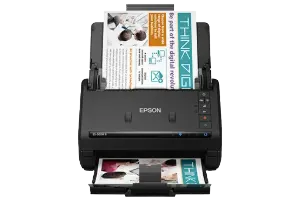


























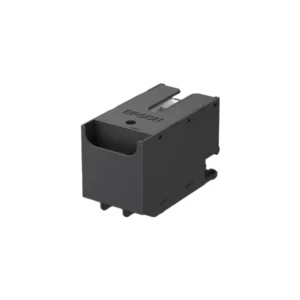

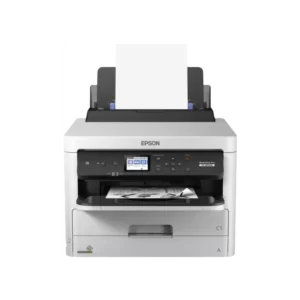





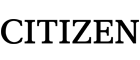
There are no reviews yet.