Epson WorkForce Pro WF-C878R DTWF Multifunction Printer
The Epson WorkForce Pro WF-C878R color multifunction printer is a high-performance printer suitable for busy workgroups. It is powered by PrecisionCore Heat-Free Technology, which helps it produce professional-quality prints at fast speeds. It also has a large paper capacity and the ability to scan and print double-sided documents automatically, which can help increase efficiency in the workplace. In addition, it is designed to be energy-efficient and has a long-lasting Replaceable Ink Pack System, which means it can go longer between interventions and has lower operating costs. Overall, it is a great choice for a busy workgroups in need of a reliable and efficient color multifunction printer.
Compare
| Weight | 59.6 kg |
|---|---|
| Dimensions | 62 × 65 × 64 cm |
| Printing Technology | PrecisionCore® Heat-Free 4S printhead 4-color inkjet |
| Maximum Print Resolution | 4800 x 1200 optimized dpi |
| ISO Print Speed | Black 25 ISO ppm/Color 24 ISO ppm |
| Two-sided ISO Print Speed | Black 17 ISO ppm/Color 16 ISO ppm |
| Epson Connect™8 | Epson Email Print, Epson iPrint™ Mobile App, Epson Remote Print |
| ISO Copy Speed | Black 23 ISO cpm/Color 22 ISO cpm |
| Scanner Type | Color flatbed/Auto 2-sided ADF |
| Scan Speed | 25 ppm simplex/45 ppm duplex |
| Maximum Paper Size | 13" x 47.5" |
| Paper Weight | 64 – 255 GSM, 64 – 150 GSM duplex |
| Paper Sizes | 3.5" x 5", 4" x 6", 5" x 7", 8" x 10", 8.5" x 11", 8.5" x 14", A3, A4, A5, A6, B4, B5, half letter, executive, 11" x 17", 13" x 19", user definable (3.5" – 47.2" in length) |
| Display | 5" color touchscreen |
| Product Dimensions (W x D x H) | 62 x 65 x 64 cm |
| Weight | 59.6 Kg |
| Warranty | One year – Terms & Conditions Apply |
| What’s in the box |
|
-
Epson Business Inkjet Printer, Photocopier Machine
Epson WorkForce Pro WF-C878R DTWF Multifunction Printer
Epson Business Inkjet Printer, Photocopier MachineEpson WorkForce Pro WF-C878R DTWF Multifunction Printer
The Epson WorkForce Pro WF-C878R color multifunction printer is a high-performance printer suitable for busy workgroups. It is powered by PrecisionCore Heat-Free Technology, which helps it produce professional-quality prints at fast speeds. It also has a large paper capacity and the ability to scan and print double-sided documents automatically, which can help increase efficiency in the workplace. In addition, it is designed to be energy-efficient and has a long-lasting Replaceable Ink Pack System, which means it can go longer between interventions and has lower operating costs. Overall, it is a great choice for a busy workgroups in need of a reliable and efficient color multifunction printer.
SKU: C11CH60402BC -
Epson WF C878R Ink, Epson WF C879R Ink
C13T05A100 Epson WorkForce Pro WF-C87xR Black XL Ink
The C13T05A100 Epson WorkForce Pro WF-C87xR Black XL Ink Supply Unit is a high-capacity ink cartridge designed for use with Epson WorkForce Pro WF-C87xR series printers. It contains genuine Epson ink that produces high-quality prints with sharp and crisp text, while also being resistant to smudging and fading. The XL capacity of the cartridge provides a high yield, resulting in less frequent replacements and cost savings. The ink supply unit is easy to install and works seamlessly with the printer’s technology, making it an efficient and reliable choice for users who need to produce large volumes of black and white prints.
- Original Epson Consumable
- Color: Black
- Capacity: XL
- SKU: C13T05A100
- Global delivery is available*
SKU: C13T05A100 -
Epson WF C878R Ink, Epson WF C879R Ink
C13T05A200 Epson WorkForce Pro WF-C87xR Cyan XL Ink
The C13T05A200 Epson WorkForce Pro WF-C87xR Cyan XL Ink Supply Unit is a high-capacity ink cartridge designed for use in Epson WorkForce Pro WF-C87xR series printers. It contains cyan ink and is designed with Epson’s PrecisionCore technology, ensuring precise ink delivery for sharp, clear images and text. It is compatible with a range of paper types, including glossy, matte, and plain paper, and is an excellent choice for businesses or individuals who frequently print large volumes of color documents.
- Original Epson Consumable
- Color: Cyan
- Capacity: XL
- SKU: C13T05A200
- Global delivery is available*
SKU: C13T05A200 -
Epson WF C878R Ink, Epson WF C879R Ink
C13T05A300 Epson WorkForce Pro WF-C87xR Magenta XL Ink
The C13T05A300 Epson WorkForce Pro WF-C87xR Magenta XL Ink Supply Unit is a high-quality ink cartridge designed for use with Epson WorkForce Pro WF-C87xR printers. It is an XL-size cartridge, providing a high volume of ink, ideal for users who need to print large volumes of documents or images. The cartridge offers reliable and consistent performance, producing high-quality prints with vivid colors and crisp, sharp text.
- Original Epson Consumable
- Color: Magenta
- Capacity: XL
- SKU: C13T05A300
- Global delivery is available*
SKU: C13T05A300 -
Epson WF C878R Ink, Epson WF C879R Ink
C13T05A400 Epson WorkForce Pro WF-C87xR Yellow XL Ink
The C13T05A400 Epson WorkForce Pro WF-C87xR Yellow XL Ink Supply Unit is a high-quality ink cartridge designed for use with the Epson WorkForce Pro WF-C87xR series of printers. It features advanced printing technology that produces bright and vibrant yellow colors with sharp detail and is a cost-effective option for those who need to print frequently and in large quantities.
- Original Epson Consumable
- Color: Yellow
- Capacity: XL
- SKU: C13T05A400
- Global delivery is available*
SKU: C13T05A400 -
Epson Maintenance Box, Epson WF C878R Ink, Epson WF C879R Ink
Epson Maintenance box – C13T671400
The Epson Maintenance box – C13T671400 is an essential accessory for Epson printers, specifically designed to collect excess ink during routine maintenance cycles. Its secure snap-in design makes it easy to install and replace, while its efficient and reliable performance helps prevent clogs and other issues that can disrupt printing. The Epson Maintenance box is a durable and long-lasting solution that ensures the longevity and reliability of your Epson printer making it an essential component for home users, small business owners, and professional photographers.
Compatible Epson Printer
SKU: C13T671400
Based on 0 reviews
Be the first to review “Epson WorkForce Pro WF-C878R DTWF Multifunction Printer”
Other Products in the Series…
-
Epson Business Inkjet Printer, Office Printers
Epson WorkForce Pro WF-C878R DWF Multifunction Color Printer
Epson Business Inkjet Printer, Office PrintersEpson WorkForce Pro WF-C878R DWF Multifunction Color Printer
The Epson WorkForce Pro WF-C878R color multifunction printer is a high-performance printer suitable for busy workgroups. It is powered by PrecisionCore Heat-Free Technology, which helps it produce professional-quality prints at fast speeds. It also has a large paper capacity and the ability to scan and print double-sided documents automatically, which can help increase efficiency in the workplace. In addition, it is designed to be energy-efficient and has a long-lasting Replaceable Ink Pack System, which means it can go longer between interventions and has lower operating costs. Overall, it is a great choice for a busy workgroups in need of a reliable and efficient color multifunction printer.
SKU: C11CH60402BY -
Epson Business Inkjet Printer, Photocopier Machine
Epson WorkForce Pro WF-C878R D3TWFC Multifunction Printer
Epson Business Inkjet Printer, Photocopier MachineEpson WorkForce Pro WF-C878R D3TWFC Multifunction Printer
The Epson WorkForce Pro WF-C878R color multifunction printer is a high-performance printer suitable for busy workgroups. It is powered by PrecisionCore Heat-Free Technology, which helps it produce professional-quality prints at fast speeds. It also has a large paper capacity and the ability to scan and print double-sided documents automatically, which can help increase efficiency in the workplace. In addition, it is designed to be energy-efficient and has a long-lasting Replaceable Ink Pack System, which means it can go longer between interventions and has lower operating costs. Overall, it is a great choice for a busy workgroups in need of a reliable and efficient color multifunction printer.
SKU: C11CH60402BZ



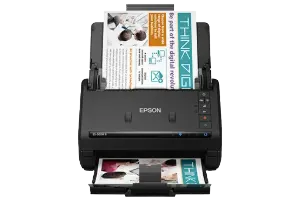




























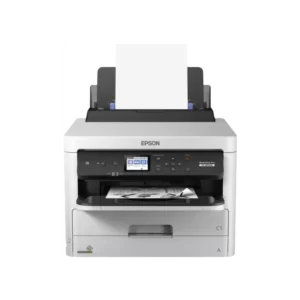


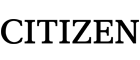
There are no reviews yet.