Epson WorkForce Enterprise WF-C20600 D4TW Multi Function Printer
Out of stock
Discontinued
EPSON WorkForce WF-C20600 is a multi-function printer (MFP) that is fast, dependable, and efficient, making it ideal for usage in large workgroups and departments. Heat-Free Technology and Nozzle Verification Technology contribute to dependable operation, while the low power consumption and advanced security features make it an energy-efficient and secure solution. It is also easy to use, with support for printing from Chrome and iOS mobile devices and as well as a big paper capacity.
Compare
Breakthrough speed
The Epson WorkForce WF-C20600 Multi Function Printer has a fast printing speed of 60 ISO ppm, which means it can produce up to 60 pages per minute. This is the fastest print speed in its class, which means it is one of the fastest multi-function printers available on the market.
Reliable & Quality Output
PrecisionCore is a type of printing technology that uses small, highly precise inkjet nozzles to produce finely detailed prints with smooth gradations and sharp text. The Heat-Free Technology in the WF-C20600 MFP helps to ensure reliable operation by eliminating the need for a heating element to dry the ink.
Print from anywhere
Epson Connect is a suite of mobile printing solutions that allows you to print from a variety of devices, including smartphones, tablets, and laptops. With Epson Connect, you can print documents and photos wirelessly from your mobile device to an Epson printer, regardless of where you are
Key Features
• Greater performance speed With print speeds of up to 60ppm and a fast FCOT of 5.6 seconds.
• High-yield ink cartridges Users can print 50,000 pages in color or 100,000 pages in mono without changing their ink supplies.
• Enhanced finishing ability advanced finishing features like hole punching options and booklet finishers
• powerful scanning abilities improved scanning quality and thin paper support
• Works with Epson Remote Services for cloud-based, advanced Epson printer and MFP diagnostics.

Conserve energy
Epson’s Heat-Free Technology is a printing technology that uses PrecisionCore printheads and inkjet technology to produce high-quality prints. One of the key benefits of this technology is that it uses significantly less energy than traditional laser printers. According to Epson, their Heat-Free Technology printers use about a quarter of the energy of a laser printer, which can result in lower energy costs and a smaller carbon footprint.
Manage your printer fleet
Epson also offers its own Device Admin software, which can be used to manage and monitor Epson devices on your network. This software allows you to set usage limits, track device usage, and perform other tasks to help you maintain control over your devices and optimize their performance. Depending on your specific needs, you may find that a third-party solution or Epson’s Device Admin software is the best choice for managing your device.
Precision Core Inkjet Technology
PrecisionCore is a revolutionary printing technology created by Epson that combines sophisticated thin-film piezoelectric (TFP) elements to generate prints of excellent quality quickly. The PrecisionCore MicroTFP print chip, which is a digital chip that does not utilize heat to eject ink and can print at the micron level (1/100th the size of a human hair), is at the heart of this technology.
PrecisionCore technology delivers remarkable results with a high level of accuracy and detail because to the usage of TFP elements and the micro-level printing capabilities of the PrecisionCore MicroTFP print chip. PrecisionCore has the advantage of using a heat-free printing technique, which decreases power consumption and the requirement for consumables, resulting in cost and time savings for users. It is a cutting-edge printing technique that is widely employed in a wide range of commercial and industrial printing devices.


Built for business
PrecisionCore is a printing technology developed by Epson that is used in a wide range of commercial and industrial printing devices. It is based on a high-density printhead that uses thin film piezo elements to generate high-quality prints at fast speeds. One of the key benefits of PrecisionCore technology is its robust and reliable performance, which makes it well-suited for use in business environments where high-volume printing is required. In addition to its reliability, PrecisionCore technology can also offer cost monitoring and waste reduction benefits through the use of optional embedded cost recovery and follow-me print solutions.
Confidentiality and Security of WF-C20600
The cost recovery and scan workflow solution Epson Print Admin (EPA) was created to give organizations improved security and streamlined procedures for managing their printing requirements. Among the primary advantages of EPA include easy access to prints, confidentiality, and management, all of which can assist to improve workflow in a wide range of circumstances. EPA is especially beneficial in settings where privacy and fast, direct access to prints are critical, such as in senior management, legal and HR contexts, and customer-facing jobs such as teachers, doctors, nurses, and shop employees.EPA can help to ensure that sensitive documents are kept confidential and that users have quick and easy access to the prints they need, without the need to leave their workstations or leave customers, patients, or students unattended.


High performance, Low intervention
A high-speed multi-function printer called the WorkForce Enterprise is intended to assist businesses maintain efficient printing processes. One of the main advantages of this printer is its low maintenance requirements, which can assist decrease the need for frequent breaks to change consumables.
The device includes strong security measures as well as support for simplified print management solutions, which can assist reduce the need for IT support. Overall, the WorkForce Enterprise is a reliable and effective printing solution that can assist organizations in keeping their printing operations running smoothly and on demand.
Laser-sharp black and color text
PrecisionCore printheads are used in the WorkForce Printer to offer precisely round droplets and exceptionally accurate dot placement for great output quality. These printheads can generate ultra-sharp text on both ordinary and speciality papers, making them suitable for a wide range of printing applications. The WorkForce Enterprise is able to generate high-quality prints with a high level of detail and precision because to the combination of perfectly spherical droplets and accurate dot placement. This is especially useful for applications that demand precise text, graphics, or image reproduction, such as documents, presentations, marketing materials, and so forth.

Professional and efficient printer that increases company productivity.
The Epson WorkForce WF-C20600 high-speed multi-function printer with a maximum resolution of 600 x 2400 dpi ,the WorkForce Enterprise provides superb image quality. It can print at speeds of up to 60 pages per minute in simplex and duplex, making it ideal for high-volume printing. One of the most important advantages of this printer is its quick first page out timings, which are up to 1.5 times faster for the first page out and 2.5 times faster for normal business print tasks of a few pages than color lasers and copiers.
Scan to and print from the cloud
The Epson WorkForce WF-C20600 Multi Function Printer is compatible with Google Cloud Print, a service that lets you to print documents and images from your smartphone, tablet, or computer using your Gmail or Google Drive account. Google Cloud Print is compatible with a wide range of devices, including Chromebooks and desktops running the Google Chrome browser, and allows you to print from virtually any location with an internet connection. You must set up the printer on your Google Account and ensure that it is online in order to use Google Cloud Print with WorkForce Enterprise. After the printer is configured, you may transfer documents and images to it from any compatible device using your Gmail or Google Drive.

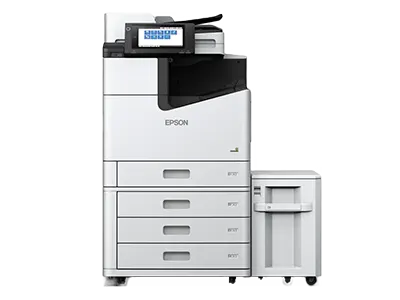
Seamless Connectivity Options for WorkForce WF-C20600
The Epson WorkForce WF-C20600 Multifunctional Printer supports 802.11 n wireless networking, allowing you to quickly and conveniently connect the device to your wireless network. This is useful if you need to print from several devices or if you want to be able to access the printer from various locations within your company. The WorkForce Enterprise also has Wi-Fi Direct, which enables users to connect to wireless networks without the usage of a router. This is especially useful if you need to print from a device that isn’t connected to the network or if you want to create a temporary wireless connection for printing.
Professional finishing options
Epson WorkForce WF-C20600 Multifunctional Printer are compatible with optional finishers that may be used to create professional documents with a variety of finishing options. Epson Enterprise devices are also compatible with optional finishers. These finishers may include a staple finisher, which may shift, stack, and punch holes, as well as a Booklet finisher, which can produce folding and saddle stitching.The use of these finishers can greatly reduce the time required to create large amounts of materials and proposals, which can help to improve work efficiency. By allowing you to add professional finishing touches to your documents, these finishers can help to enhance the overall appearance and quality of your materials, making them more suitable for presentation or distribution to clients or customers. It’s a good idea to review the available finishers and their capabilities when considering a multi-function device to ensure that it meets your specific needs.
To learn more about the technical details of this printer, please refer to the attached product datasheet or visit the provided link: Product Support.
| Weight | 177 kg |
|---|---|
| Dimensions | 67.4 × 75.7 × 124.3 cm |
| brands |
| Printing Method | PrecisionCore™ Micro TFP printhead |
| Nozzle Configuration | 8,676 Nozzles Black, 8,676 Nozzles per Color |
| Minimum Droplet Size | 3.5 pl |
| Ink Technology | DURABrite™ Pro |
| Category | Office Departmental |
| All-in-One Functions | Print, Scan, Copy |
| Printing Speed ISO/IEC 24734 | 60 pages/min Monochrome, 60 pages/min Colour |
| Printing Resolution | 600 x 2,400 DPI |
| Colors | Black, Cyan, Yellow, Magenta |
| Double-sided scanning | Yes |
| Scanning Speed | 60 ipm ( Monochrome, Single-sided, 300 dpi, ADF ); 60 ipm ( Colour, Single-sided, 300 dpi, ADF ); 110 ipm ( Monochrome, Double-sided, 300 dpi, ADF ); 110 ipm ( Colour, Double-sided, 300 dpi, ADF ); |
| Fax Transmission Speed | Up to 33.6kbps / Approx. 3 sec/page |
| Copy Speed | Up to 60 ipm Black, Up to 60 ipm Colour *Simplex ADF 600 x 600 dpi (ISO/ IEC 24735) |
| Panel | Type: Color, Touchscreen, Diagonal: 22.7 cm |
| Product dimensions (Width x Depth x Height) | 67.4 x 75.7 x 124.3 cm |
| Product weight | 177.1 kg |
| Package Weight | |
| Package Dimentions | |
| Paper Formats | A3, A4, Postcard, A3+, A5, A6, B4, B5, B6, C4 (Envelope), C5 (Envelope), C6 (Envelope), DL (Envelope), Executive, Letter, Legal, HLT, No. 10 (Envelope), User defined |
| Panel | Type: Color, Touchscreen, Diagonal: 22.7 cm |
| Warranty | One year ( Terms & Conditions Apply) |
| What’s in the box |
|
-
Epson Business Inkjet Printer, Photocopier Machine
Epson WorkForce Enterprise WF-C20600 D4TW Multi Function Printer
Epson Business Inkjet Printer, Photocopier MachineEpson WorkForce Enterprise WF-C20600 D4TW Multi Function Printer
0 out of 5(0)SKU: C11CH86401BY -
Epson WF C20600 Ink
C13T02Q100 Epson WorkForce Enterprise WF-C20600 Black Ink
0 out of 5(0)SKU: C13T02Q100 -
Epson WF C20600 Ink
C13T02Q300 – Epson WorkForce Enterprise WF-C20600 Magenta Ink
0 out of 5(0)SKU: C13T02Q300 -
Epson WF C20600 Ink
C13T02Q400 – Epson WorkForce Enterprise WF-C20600 Yellow Ink
0 out of 5(0)SKU: C13T02Q400 -
Epson Maintenance Box, Epson WF C20600 Ink, Epson WF C20750 Ink, Epson WF C21000 Ink
Epson Maintenance Box – C13T671300
Epson Maintenance Box, Epson WF C20600 Ink, Epson WF C20750 Ink, Epson WF C21000 InkEpson Maintenance Box – C13T671300
0 out of 5(0)SKU: C13T671300 -
Epson WF C20600 Ink
C13T02Q200 – Epson WorkForce Enterprise WF-C20600 Cyan Ink
0 out of 5(0)SKU: C13T02Q200
Based on 0 reviews
Be the first to review “Epson WorkForce Enterprise WF-C20600 D4TW Multi Function Printer” Cancel reply
Related products
-
Epson Business Inkjet Printer, Office Printers
Epson WorkForce Pro WF-M5299 Monochrome Printer
0 out of 5(0)SKU: C11CG07402BY -
Epson Large Format Printer, Epson Plotter Printer
Epson SureColor SC-T5200 36” MFP HDD Large Format Printer
Epson Large Format Printer, Epson Plotter PrinterEpson SureColor SC-T5200 36” MFP HDD Large Format Printer
0 out of 5(0)SKU: C11CD67301A2 -
Epson Business Inkjet Printer, Photocopier Machine
Epson WorkForce Enterprise AM C6000 Printer
0 out of 5(0)SKU: C11CJ91402BY -
Epson Business Inkjet Printer, Office Printers
Epson WorkForcePro WF-C579R D2TWF Multifunction Printer
Epson Business Inkjet Printer, Office PrintersEpson WorkForcePro WF-C579R D2TWF Multifunction Printer
0 out of 5(0)SKU: C11CG77402BS -
Epson Business Inkjet Printer, Office Printers
Epson WorkForce Pro WF-C878R DWF Multifunction Color Printer
Epson Business Inkjet Printer, Office PrintersEpson WorkForce Pro WF-C878R DWF Multifunction Color Printer
0 out of 5(0)SKU: C11CH60402BY



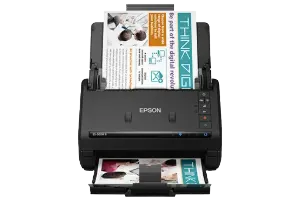













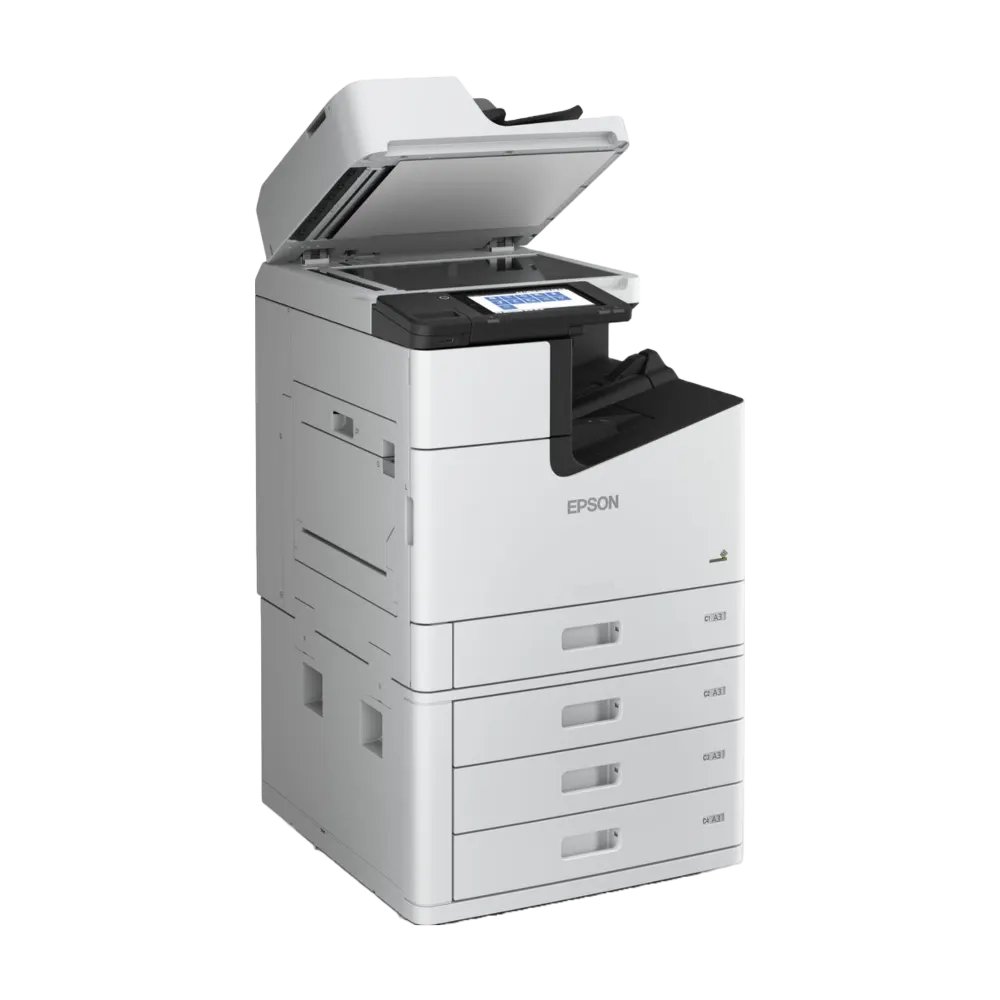













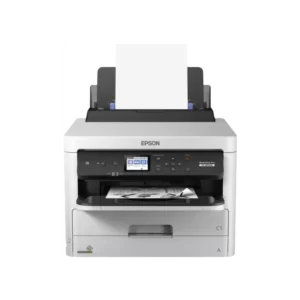






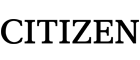
There are no reviews yet.